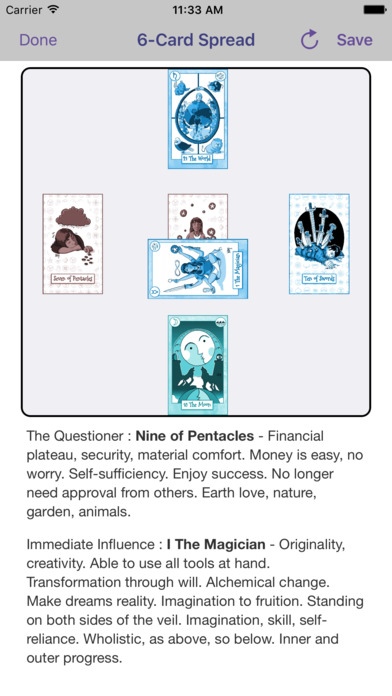Tarot: In The Cards 1.0.1
Continue to app
Paid Version
Publisher Description
Designed by an experienced reader, Tarot: In The Cards is both user-friendly for beginners, and a powerful and highly-customizable tool that will suit the needs of seasoned Tarot readers. Includes a custom, hand-drawn deck created especially for Tarot: In The Cards! Features include: * Save & Share your Readings: Every reading you perform may be saved & shared to Twitter, Facebook, or via eMail, Text, AirDrop, and more! * Customizable Settings: Do you prefer to use Major Arcana only? Do you allow inverted cards in your readings? Do you let the Questioner select their own card before shuffling the deck? All these options and more are available. * Five Built-In Spreads: When performaing a reading, choose from a number of different spreads. Pick the one that best suits the question being asked. * Spread Editor: Create and Share your own custom spreads. Experienced readers have their own ways of doing things, if the built-in spreads do not meet your needs, you can create one that fits your requirements exactly. * Deck Editor: If the built-in deck is not to your liking, you can duplicate it & make changes to suit your requirements. Change the card interpretations; re-order the cards; re-order the suits. * Dropbox Integration: Back-up and share your readings, spreads, and decks, directly to your Dropbox account.
Requires iOS 9.0 or later. Compatible with iPhone, iPad, and iPod touch.
About Tarot: In The Cards
Tarot: In The Cards is a paid app for iOS published in the Recreation list of apps, part of Home & Hobby.
The company that develops Tarot: In The Cards is Stephanie Maks. The latest version released by its developer is 1.0.1.
To install Tarot: In The Cards on your iOS device, just click the green Continue To App button above to start the installation process. The app is listed on our website since 2016-10-09 and was downloaded 1 times. We have already checked if the download link is safe, however for your own protection we recommend that you scan the downloaded app with your antivirus. Your antivirus may detect the Tarot: In The Cards as malware if the download link is broken.
How to install Tarot: In The Cards on your iOS device:
- Click on the Continue To App button on our website. This will redirect you to the App Store.
- Once the Tarot: In The Cards is shown in the iTunes listing of your iOS device, you can start its download and installation. Tap on the GET button to the right of the app to start downloading it.
- If you are not logged-in the iOS appstore app, you'll be prompted for your your Apple ID and/or password.
- After Tarot: In The Cards is downloaded, you'll see an INSTALL button to the right. Tap on it to start the actual installation of the iOS app.
- Once installation is finished you can tap on the OPEN button to start it. Its icon will also be added to your device home screen.